Download Micromax Q401 Firmware (Flash File)
Here you can download Qualcomm MSM8909 based QFIL XML Stock Firmware for the Micromax Q401 Android device. The downloadable file High Compressed in an archive, You will get the Flash File after extraction. Included contains Flash Tool, USB Driver, and how-to Flash manual instructions.
[*] Chipset: Qualcomm MSM8909.
[*] Driver: Qualcomm USB Driver.
[*] Flash Tool: Qualcomm Flash Images Loader.
Firmware for Micromax Q401
Build Number: MMX_Q401_RU_SW_V2.9_HW_V0.3_15032016
Android Version: v5.1 (Lollipop)
Download Size: 801 MB
MMX_Q401_RU_SW_V2.9_HW_V0.3_15032016
How To Flash
Step 1: After download the zip package then extract the Firmware.
Step 2: This flashing process required to install Qualcomm Android USB Driver.
Step 3: Open QFIL Flash Tool and setup the programmer path from downloaded flash file.
Step 4: Connect your device to the Computer and start the flashing.
Note:
[*] The flashing process can erase the devices full ROM, before starting flash please make a backup for your important data.
[*] After installing Firmware on your Micromax Q401 device it will startup with a Factory Default condition. Firmware flashing on your device help to recover Software related dead issue, remove security and upgrade the operating system.