If you want to flash your running device then at first go to Firmware page using our Search Box. To avoid any damage risk you need to find your Phones current Firmware version, You can find it on Phone Settings > About > Software Information > Build Number. Now Download Firmware package from our site with same matching your device current version. After that follow our provided Flashing Instructions to Flash your device properly. Need more support with flashing? Just contact to our Producer.
When it comes to Flash dead Phone it is hard to find the original correct Software version. For MediaTek device, you can flash available Firmwares by skip Preloader. Some times it's possible to find the Software Information by checking backside Trademarks Information and Motherboard Structure.
If you are a Mobile repairing Technicians and you flash the wrong version on a device by mistake, Now after flash the device is dead, Hand Logo or LCD white something else. At this time you don't know the previous Firmware version and can't find the recovered file on the internet. You understand the pain which is a very bad situation. So we encourage for backup in every Firmware flashing page.