Download Infinix X572 Firmware (Flash File)
Here you can download MediaTek MT6753 based Scatter Stock Firmware for the Infinix X572 Android device. The downloadable file High Compressed in an archive, You will get the Flash File after extraction. Included contains Flash Tool, USB Driver, and how-to Flash manual instructions.
[*] Chipset: MediaTek MT6753.
[*] Driver: MTK USB Driver.
[*] Flash Tool: Smart Phone Flash Tool.
Firmware for Infinix X572
Android Platform: Nougat
Build Number: X572-H5312CE-N-170719V61
Android Version: v7.0 (Nougat)
Download Size: 1.82 GB
Build Number: X572-H5312A-N-170618V90
Android Version: v7.0 (Nougat)
Download Size: 1.76 GB
Build Number: X572-H5312AD-N-170719V111
Android Version: v7.0 (Nougat)
Download Size: 1.82 GB
Build Number: X572-H5312AD-N-180119V166
Android Version: v7.0 (Nougat)
Download Size: 1.87 GB
Build Number: X572-H5312E-N-IN-170720V78
Android Version: v7.0 (Nougat)
Download Size: 1.86 GB
Build Number: X572-H5312E-N-IN-180207V139
Android Version: v7.0 (Nougat)
Download Size: 1.92 GB
Android Platform: Oreo
Build Number: X572-H5312E-O-IN-180531V42
Android Version: v8.1.0 (Oreo)
Download Size: 1.91 GB
Build Number: X572-H5312E-O-ID-SKD-180531V76
Android Version: v8.1.0 (Oreo)
Download Size: 1.86 GB
X572-H5312E-O-ID-SKD-180531V76
Build Number: X572-H5312E-O-ID-SKD-180810V88
Android Version: v8.1.0 (Oreo)
Download Size: 1.73 GB
X572-H5312E-O-ID-SKD-180810V88
Build Number: X572-H5312AD-O-180531V142
Android Version: v8.1.0 (Oreo)
Download Size: 1.86 GB
Infinix X572 Flash Tool & USB Driver
Before flashing Firmware on your Infinix Note 4 phone please make sure you have downloaded correct build Stock Firmware. We highly recommended this advice because there are many people in trouble after flash Firmware on their Infinix X572. The main problem is Dead After Flash.
You can check your current build number by entering Recovery Mode. The entire Build Number information will show the top of all the recovery options.
If your Infinix X572 won’t able to show recovery mode then choose any Firmware and untick the Preloader in SP Flash Tool. Then follow our flashing information advice to get rid of your device from Hard Brick.
Note:
[*] Backup: During the flashing process SP Flash Tool tool will erase user data from the phone. So you need to backup for restoring those files on your device.
[*] Device Information: The Infinix Note 4 phone powered by MediaTek MT6753 CPU. So you need to use MTK SP Flash Tool and MTK USB Driver to flash Firmware on this device.
[*] Flashing Information: At first don’t use the Download option in SP Flash Tool try “Firmware Upgrade“. This rules don’t allow to flash wrong Firmware on your device. So try one by one and correct one is able to Flash via Firmware Upgrade.