Download Lava Iris 51 Firmware (Flash File)
Here you will find the direct link to download Stock Firmware for your Lava Iris 51 Android Smartphone. The zip package included with Flash File, Flash Tool, USB Driver, and how-to Flash manual instructions. This device running on Android v8.1.0 Oreo version which is manufactured by Spreadtrum SC7731E CPU. Use SPD Upgrade Tool for flash Firmware on this device.
[*] Chipset: Spreadtrum SC7731E.
[*] Driver: SPD SCI Android USB Driver.
[*] Flash Tool: SPD Upgrade Tool.
Download Lava Iris 51 Firmware (Flash File)
Build Number: LAVA_iris51_1_8_S109_INT_18H21
Android Version: v8.1.0 (Oreo)
Download Size: 762 MB
LAVA_iris51_1_8_S109_INT_18H21
How To Flash
Step 1: After download the zip package then extract the Firmware.
Step 2: This flashing process required to install SPD SCI Android USB Driver.
Step 3: Open SPD Flash Tool and select the Pac file from downloaded flash file.
Step 4: Connect your device to the Computer and start the flashing.
Note:
[*] The flashing process can erase the devices full ROM, before starting flash please make a backup for your important data.
[*] After installing Firmware on your Lava Iris 51 device it will startup with a Factory Default condition. Firmware flashing on your device help to recover Software related dead issue, remove security and upgrade the operating system.