Download Oppo CPH1803 Firmware (Flash File)
Here you can download official OFP Stock Firmware for the Oppo CPH1803 Android device. The downloadable files High Compressed in an archive, You will get the Flash File after extraction.
Included contains Flash Tool, USB Driver, and how-to Flash manual instructions. You can also download Oppo CPH1853 Firmware.
[*] Chipset: Qualcomm SDM450 Snapdragon 450.
[*] Driver: Qualcomm Android USB Driver.
[*] Flash Tool: MSM Download Tool.
| Build Number | Android Version | Download |
| CPH1803EX_11_A.02_180705 | 8.1 (Oreo) | Link |
| CPH1803EX_11_A.03_180720 | 8.1 (Oreo) | Link |
| CPH1803EX_11_A.08_180810 | 8.1 (Oreo) | Link |
| CPH1803EX_11_A.09_180820 | 8.1 (Oreo) | Link |
| CPH1803EX_11_A.12_180927 | 8.1 (Oreo) | Link |
| CPH1803EX_11_A.13_181103 | 8.1 (Oreo) | Link |
| CPH1803EX_11_A.15_190123 | 8.1 (Oreo) | Link |
| CPH1803EX_11_A.17_190323 | 8.1 (Oreo) | Link |
| CPH1803EX_11_A.19_190717 | 8.1 (Oreo) | Link |
| CPH1803EX_11_A.20_190923 | 8.1 (Oreo) | Link |
Oppo CPH1803 Firmware and OTA Updates History
At this time we listed here the latest available USB Tool Firmware for Oppo A3s. After flashing any of these you can Software Update your phone to latest version CPH1803EX_11_A.24. If you are looking for Software update then no need to flash just upgrade it from your Phone Settings.
If your are looking for last official update from Oppo for your A3S, Then Oppo listed here CPH1803 OTA Firmware History for their global users.
Before download Firmware for your Oppo A3s Android Phone please make sure your device model code is CPH1803. Because there for they released another named Oppo A3s which is Oppo CPH1853.
Note:
[*] Backup: During the flashing process Oppo MSM Download Tool will erase user data from the phone. So you need to backup for restoring those files on your device.
[*] Device Information: The Oppo A3s CPH1803 phone powered by Qualcomm. So you need to use Oppo MSM Download Download Tool to flash Firmware on this device.