Download Redmi Note 5 Firmware (Flash File)
Redmi Note 5 firmware is a Android binary image package, flashable using Fastboot and EDL Test point. On this page, you can download firmware for Redmi Note 5 to restore the phone’s operating system to factory defaults. Using this firmware is useful for software update, FRP bypass, password unlock, dead boot repair and rooting.
[*] Identifier: (whyred)
[*] Model: M1803E7SG / M1803E7SH
[*] Chipset: Qualcomm SDM636 Snapdragon 636 (14 nm)
[*] Flash Vendor: EDL Testpoint / Fastboot / Recovery
Download Redmi Note 5 Firmware (whyred)
Redmi Note 5 flash file is usable for all generic Xiaomi flash tools. It helps to recover any kind of software-related issues and unlock pin/pattern/password lock. Flash file is also known as Firmware and Stock ROM, Fastboot ROM, and MIUI.
Available Regions Global, China, Russia
The latest firmware version is highlighted
| Region | MIUI | Android | Download Links |
|---|---|---|---|
| Redmi Note 5 Global Fastboot | V12.0.2.0.PEIMIXM | 9.0 | Download Firmware |
| Redmi Note 5 Global Fastboot | V11.0.5.0.PEIMIXM | 9.0 | Download Firmware |
| Redmi Note 5 Global Fastboot | V11.0.3.0.PEIMIXM | 9.0 | Download Firmware |
| Redmi Note 5 Global Fastboot | V10.3.2.0.PEIMIXM | 9.0 | Download Firmware |
| Redmi Note 5 Global Fastboot | V10.3.1.0.PEIMIXM | 9.0 | Download Firmware |
| Redmi Note 5 Global Fastboot | V10.3.1.0.OEIMIXM | 8.1 | Download Firmware |
| Redmi Note 5 Global Fastboot | V10.2.2.0.OEIMIXM | 8.1 | Download Firmware |
| Redmi Note 5 Global Fastboot | V10.2.1.0.OEIMIXM | 8.1 | Download Firmware |
| Redmi Note 5 Global Fastboot | V10.0.6.0.OEIMIFH | 8.1 | Download Firmware |
| Redmi Note 5 Global Fastboot | V10.0.4.0.OEIMIFH | 8.1 | Download Firmware |
| Redmi Note 5 Global Fastboot | V10.0.2.0.OEIMIFH | 8.1 | Download Firmware |
| Redmi Note 5 Global Fastboot | V10.0.1.0.OEIMIFH | 8.1 | Download Firmware |
| Redmi Note 5 Global Fastboot | V9.6.4.0.OEIMIFD | 8.1 | Download Firmware |
| Redmi Note 5 Global Fastboot | V9.6.3.0.OEIMIFD | 8.1 | Download Firmware |
| Redmi Note 5 Global Fastboot | V9.5.19.0.OEIMIFA | 8.1 | Download Firmware |
| Redmi Note 5 Global Fastboot | V9.5.17.0.OEIMIFA | 8.1 | Download Firmware |
| Redmi Note 5 Global Fastboot | V9.5.13.0.OEIMIFA | 8.1 | Download Firmware |
| Redmi Note 5 China Fastboot | V11.0.2.0.PEICNXM | 9.0 | Download Firmware |
| Redmi Note 5 China Fastboot | V10.3.5.0.PEICNXM | 9.0 | Download Firmware |
| Redmi Note 5 China Fastboot | V10.3.4.0.PEICNXM | 9.0 | Download Firmware |
| Redmi Note 5 China Fastboot | V10.3.4.0.OEICNXM | 9.0 | Download Firmware |
| Redmi Note 5 China Fastboot | V10.3.3.0.PEICNXM | 9.0 | Download Firmware |
| Redmi Note 5 China Fastboot | V10.3.1.0.PEICNXM | 9.0 | Download Firmware |
| Redmi Note 5 China Fastboot | V10.2.2.0.OEICNXM | 8.1 | Download Firmware |
| Redmi Note 5 China Fastboot | V10.2.1.0.OEICNFK | 8.1 | Download Firmware |
| Redmi Note 5 China Fastboot | V10.0.2.0.OEICNFH | 8.1 | Download Firmware |
| Redmi Note 5 China Fastboot | V10.0.1.0.OEICNFH | 8.1 | Download Firmware |
| Redmi Note 5 China Fastboot | V9.6.4.0.OEICNFD | 8.1 | Download Firmware |
| Redmi Note 5 China Fastboot | V9.6.3.0.OEICNFD | 8.1 | Download Firmware |
| Redmi Note 5 China Fastboot | V9.5.4.0.OEICNFA | 8.1 | Download Firmware |
| Redmi Note 5 China Fastboot | V9.5.22.0.OEICNFA | 8.1 | Download Firmware |
| Redmi Note 5 China Fastboot | V9.5.21.0.OEICNFA | 8.1 | Download Firmware |
| Redmi Note 5 China Fastboot | V9.5.16.0.OEICNFA | 8.1 | Download Firmware |
| Redmi Note 5 China Fastboot | V9.5.14.0.OEICNFA | 8.1 | Download Firmware |
| Redmi Note 5 China Fastboot | V9.5.12.0.OEICNFA | 8.1 | Download Firmware |
| Redmi Note 5 Russia Fastboot | V11.0.1.0.PEIRUXM | 9.0 | Download Firmware |
| Redmi Note 5 Russia Fastboot | V10.3.1.0.OEIRUXM | 8.1 | Download Firmware |
| Redmi Note 5 Russia Fastboot | V9.5.27.0.OEIRUFA | 8.1 | Download Firmware |
Full firmware flashing or hard reset will erase user data from Redmi Note 5 phone memory. Do this at your own risk. We are not responsible for any user data.
Notes
Update: MIUI 12 for Redmi Note released on January 2021, Android version is 9.0. This is the last update for this phone.
Fastboot Flash: To flash firmware using fastboot, the phone’s bootloader must be unlocked.
EDL Flash: Unlocking bootloader is not required to flash firmware using Qualcomm EDL mode. EDL (Qualcomm Emergency Download) mode is useful for unbricking and downgrading.
Region Change: To change the region or convert to another ROM, the phone’s bootloader needs to be unlocked.
Downgrade: Sometimes downgrades can block or brick your phone due to the Android Roll Breaking system. If your phone already has ARB protection, there is no possibility to use old version MIUI.