Download Samsung SM-J500N0 Firmware (Flash File)
Download Original Samsung SM-J500N0 Stock Firmware (Flash File) for your Samsung Galaxy J5 Android phone. You can also download Samsung SM-J500N0 Flash Tool and USB Driver.

[*] Built-in Chipset: MSM8916.
[*] USB Driver: Samsung Android USB Driver.
[*] Flash Tool: Odin Downloader.
[*] Specifications: Samsung SM-J500N0 Technical Specifications. – confirm your device from here.
Build Number: LMY48B.J500N0KOU1ARK1
Build Description: j5ltekx-user 5.1.1 LMY48B J500N0KOU1ARK1 release-keys
Build Fingerprint: samsung/j5ltekx/j5ltekx:5.1.1/LMY48B/J500N0KOU1ARK1:user/release-keys
PDA: J500N0KOU1ARK1
CSC: J500N0OKA1ARK1
Region: South Korea
Build Date: 15.11.2018
Android Security Patch Level: 01.08.2017
Android Version: v5.1.1 (Lollipop)
Download Size: 794 MB
Samsung SM-J500N0 Flash Tool & USB Driver
How to Flash or Install
1. Download the zip flash file, then extract the firmware package.
2. For this flashing process you need to install Samsung Android USB driver.
3. Open the Odin Flash Tool and select the downloaded BL/AP/CP/CSC files.
4. Connect the device in download mode to the computer and start flashing.