Download Samsung SM-J500H Firmware (Flash File)

Download Original Samsung SM-J500H Stock Firmware (Flash File) for your Samsung Galaxy J5 Android Phone. You can also download Samsung SM-J500H Flash Tool and USB Driver.
[*] Built-in Chipset: MSM8916.
[*] USB Driver: Samsung Android USB Driver.
[*] Flash Tool: Odin Downloader.
Build Number: MMB29M.J500HXXS2BRJ2
PDA: J500HXXS2BRJ2
CSC: J500HOXE2BRI1
Region: Europe
Build Date: 26.10.2018
Android Security Patch Level: 01.08.2017
Android Version: v6.0.1 (Marshmallow)
Download Size: 1.3 GB
How to Flash or Install
1. Download the zip flash file, then extract the firmware package.
2. For this flashing process you need to install Samsung Android USB driver.
3. Open the Odin Flash Tool and select the downloaded BL/AP/CP/CSC files.
4. Connect the device in download mode to the computer and start flashing.
Learn how to flash Samsung firmware
We added MMB29M.J500HXXS2BRJ2 for Samsung Galaxy J5 SM-J500H, Android security patch level is January 2017. But the Galaxy J5 received another update in July 2017. Alternatively, firmware for different regions is available at SamMobile.
Flashing firmware will help to get back to unrooted official system. If you want to root your phone then follow the Galaxy J5 SM-J500H root tutorial page. Forum discussion on XDA for rooting.
Download more Samsung Firmware
| Model | Download |
|---|---|
| Samsung Galaxy J5 SM-J500Y | Samsung SM-J500Y Firmware |
| Samsung Galaxy J5 SM-J500M | Samsung SM-J500M Firmware |
| Samsung Galaxy J5 SM-J500N0 | Samsung SM-J500N0 Firmwware |